Getting the Message
Could apps like Facebook®’s Messenger Kids lull parents into a false sense of security?
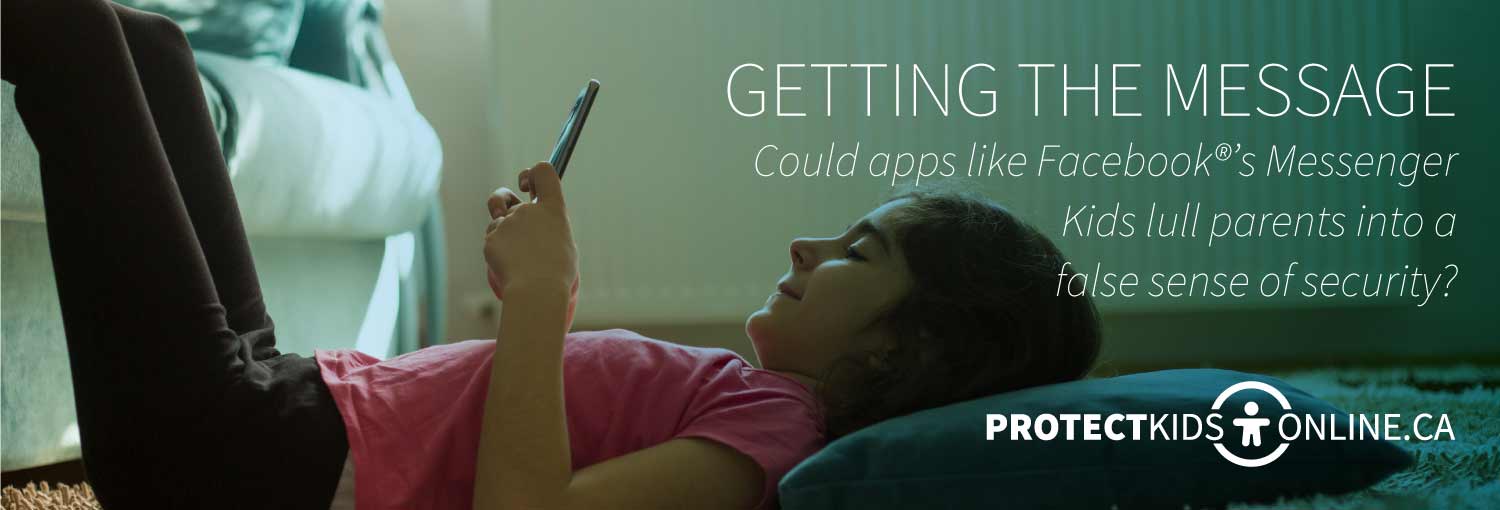
As a parent of elementary school-aged children you may have already heard the plea for a phone or a social media account. The debate of how and when children should start using digital products is a hot one, and one that has been further fuelled by the recent launch of Messenger Kids, Facebook’s first free video calling and messaging app designed for children under the age of 13. While the app is touted as a fun, safer solution for children, Messenger Kids still poses some of the same risks as traditional platforms and still requires that parents pay attention to what their children are doing online.
What is it?

In December 2017, Facebook launched a preview Messenger Kids in the U.S. (there’s no set date for when the app will be rolled out in Canada). Targeted at kids ages six to 12, the app allows children to text, send photos, and video chat with parent-approved contacts only. If two children wish to connect, both parents have to approve – like making a digital playdate. Parents control kids’ accounts and contacts through the Messenger Kids controls panel through the parent’s main Facebook app.
Additionally, there are no ads in Messenger Kids, no in-app purchases, and according to Facebook, it’s designed to be compliant with the Children’s Online Privacy and Protection Act (COPPA), a law in the U.S. that applies to the online collection of personal information from children under 13.
Online with issues

Most parents wouldn’t consider letting their 6-year-old wander in the mall alone; you go together because it’s not safe for them to be there without parental supervision. If they are a little older, you may let them shop for a little while by themselves, but you probably want to know what stores they are going to, who they’re going with, and you’d give them a time to check in with you. The same safety considerations need to be applied to digital devices and the use of messaging apps – communication, supervision, and guidance are needed in order to keep kids safe online.
While Messenger Kids is designed to limit the issues that tend to plague the traditional platform, such as accepting chat requests from people children don’t know in person, parents should still be aware of concerns surrounding children’s use of messaging apps, because like that mall, the internet is a public space:
- This form of communication, while fun, removes the social limits deemed normal in face-to-face interactions. Without these limits, personal boundaries can be crossed earlier and easier, creating the potential for hurtful, inappropriate, or intimate information to be shared in this public realm.
- Once a message is sent, control over that message is lost. Personal information (including pictures and videos) can be easily saved, misused, and/or shared with others.
- Content shared through a device’s camera on live-streaming services or video chat can be recorded, though children may be unaware that someone is recording.
-
Allowing children to engage in online conversations normalizes this kind of communication and as they move into other apps and forums, makes them more comfortable with conversing with others who may not be approved contacts. Often we teach children about stranger danger as a safety strategy, but this can be ineffective as kids tend not to consider people they are chatting with online as strangers because they are “nice” and therefore “not scary.” These strangers online can become a child’s “friend” very quickly even if they’ve never met offline, which leads to increased risk of kids sharing personal information, photos, or videos.
It is more effective for parents to have regular conversations with their children about personal safety online – talk about it just like you would about being safe in the mall.
Additionally, even approved contacts could use this platform to begin inappropriate interactions with children.
What you can do

No matter what the app, parents and children need to have conversations surrounding the use and rules around digital devices. Some of the things you may wish to discuss with your child:
- Teach your child to check with you before chatting/texting with anyone. At this age, online activities should always be supervised by a parent or safe adult.
- Set and discuss limits on what your child records and shares online, weighing out the reasons for sharing publicly and whether it could be misused to embarrass or cause distress.
- Set limits on the amount of time your child spends online, and make sure you enforce them.
- Intimate images and sexualized behaviour over live streaming or video chat apps often occurs in private spaces, so set limits on where devices can be used in the home (e.g., not in a bedroom or bathroom).
- Tell your child that if they come across something or someone while chatting/messaging/texting that makes them feel uncomfortable, they can tell you without fear of getting in trouble or losing online privileges.
- Explain if someone tries to get your child to send a picture or to video chat and do things that are inappropriate or seem “weird,” they should stop talking to the person and tell a safe adult about it.
Remember, there’s no amount of online filters or safety controls that can replace parental supervision.