Quick Guide to Instagram Live™

With 150 million people using Instagram Stories every day1, Instagram is undoubtedly one of the most popular social media sites for sharing photos and videos. In January 2017, the app began offering Instagram Live, a new way for users to broadcast their own life or experiences in real time.
While it’s fun to capture and share personal perspectives, especially as it’s happening, parents and teens also need to understand they could be sharing content with more people than just their friends.

What is it?
Instagram Live allows users to stream video in real time to their Instagram Stories. Unlike Facebook Live™ and Periscope®, Instagram Live doesn’t allow replays (live videos disappear after they’re over) so followers have to tune into the stream while it’s happening (However, as of March, users’ live videos can be saved to their own phone at the end of a broadcast2).
Viewers can comment in real time, or tap repeatedly to add hearts (a way to show you “like” the video).
What are the risks?
- With limited privacy controls, you don’t know who is watching. Children can be followed and viewed by adults.
- The perceived intimacy of live streaming could lead teens to share too much personal information. Even if you don’t give out your real name, you could be giving away your identity or location in other ways.
- People can comment while kids are broadcasting leading to inappropriate or hurtful comments.
- The “likes” serve to add validation and status which can influence teen’s decisions about what to post.
- Screenshots of videos can be captured and the videos themselves can be recorded using a separate program. Once saved by others, it can be easily misused to embarrass or exploit teens.
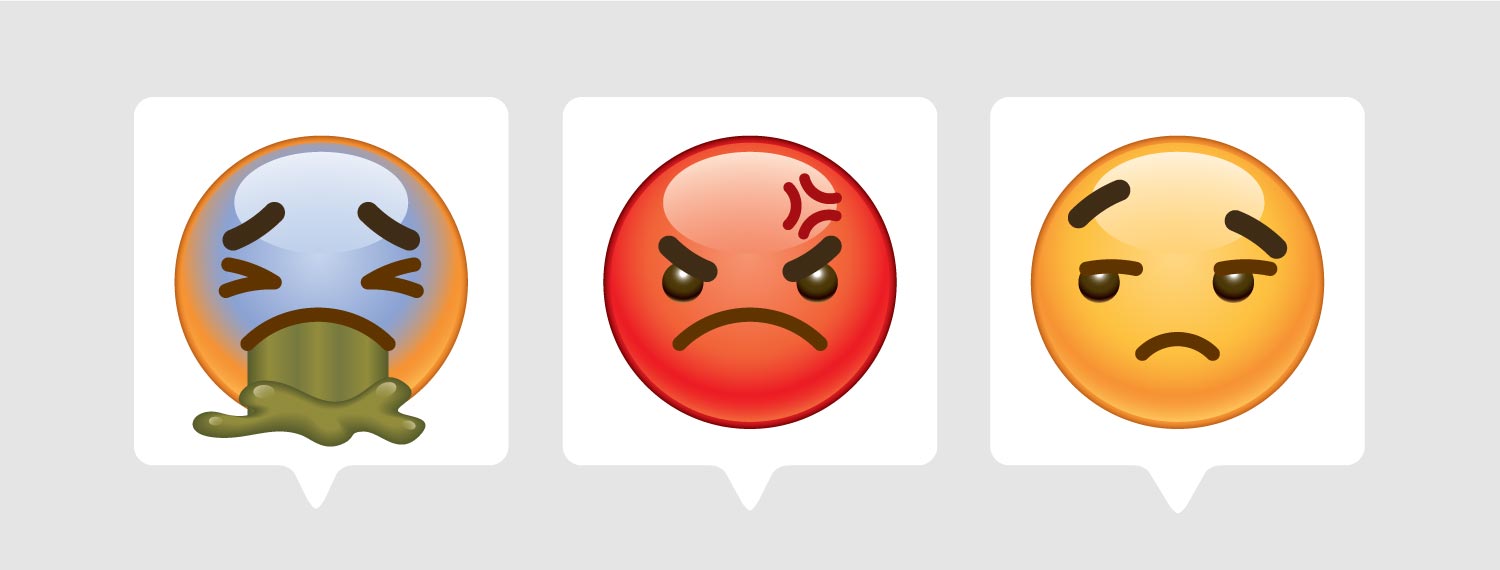
What can parents do?
- If your child is under 12, follow your tween on Instagram and enable push notifications which will alert you when they post a photo, video or go live. Instagram’s terms of use state that the minimum age for users is 13.
- Explain to your kids about the consequences of live streaming inappropriate behaviour. It’s already hard to erase your online footprint as it is but what’s even harder is taking back something when you are streaming it live for everyone to see.
- Set kids’ accounts to private. This means only those who follow your child can see their images and videos, and their accounts are not public. When an account is set to private, they will get a notification any time someone wants to follow them. Work together to decide whether to approve that person or not.
- Many times tweens/teens live stream at night in their bedrooms when parents are asleep or unaware. Remove devices from tweens’/teens’ rooms before bed.
- Talk to your kids about what to do if they get in over their head, or they make a mistake. Reassure them that they can ALWAYS come to you for help. Together, you will get through whatever it is.